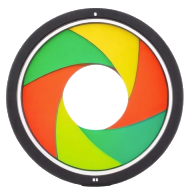انضم إلينا
تسجيل الدخول تسجيل
Theme Switcher
الوضع المظلم
© 2025 Babafig
Connexion •
Babarun (BBRN) •
Collab Influenceurs •
Événementiels •
Parrainage •
Affiliation Matrice 3x9 •
Appel pour rendez-vous de 15 minutes •
Liste complète des emoticones à copier coller •
Aprann le kreol •
Maps Membres •
Apprendre la langue Réunionnaise •
Runsound music •
Mentions légales •
Films partner IMDb •
A propos •
الشروط •
Confidentialité •
اتصل بنا •
الدليل
الرئيسية
المناسبات
المدونات
المتجر
المجموعات
الصفحات
المزيد
المنشورات المشهورة
اكتشف المشاركات
التمويل
مفاوضاتي
وظائف
Courses
المنتديات
الافلام
الألعاب
المطوريين
Merits
 Babarun (BBRN)
Babarun (BBRN)
 Collab Influenceurs
Collab Influenceurs
 Coupon
Coupon
 Procaly
Procaly
 Récompenses
Récompenses
 Événementiels
Événementiels
 Parrainage
Parrainage
 Calculez vos calories
Calculez vos calories
 Affiliation Matrice 3x9
Affiliation Matrice 3x9
 La silver économie
La silver économie
 Maps Membres
Maps Membres
 BabaShopCenter
BabaShopCenter
 Bot IA de Trading
Bot IA de Trading
 Runsound music
Runsound music
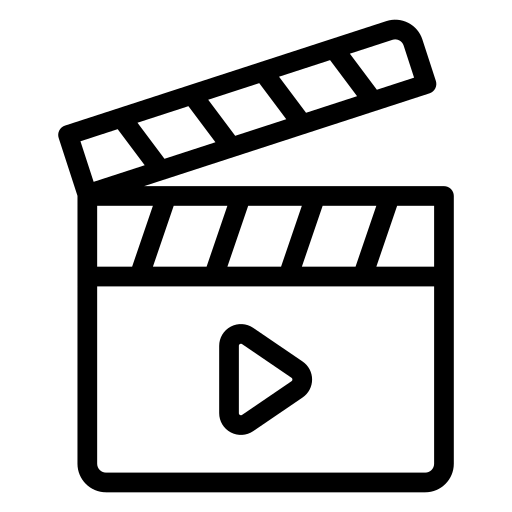 Films partner IMDb
Films partner IMDb
 Affiliation
Affiliation
 Prêts Immobiliers
Prêts Immobiliers
المتجر
المدونات
الصفحات
المجموعات
المناسبات وظائف مفاوضاتي Babarun (BBRN)
Babarun (BBRN)
 Collab Influenceurs
Collab Influenceurs
 Coupon
Coupon
 Procaly
Procaly
 Récompenses
Récompenses
 Événementiels
Événementiels
 Parrainage
Parrainage
 Calculez vos calories
Calculez vos calories
 Affiliation Matrice 3x9
Affiliation Matrice 3x9
 La silver économie
La silver économie
 Maps Membres
Maps Membres
 BabaShopCenter
BabaShopCenter
 Bot IA de Trading
Bot IA de Trading
 Runsound music
Runsound music
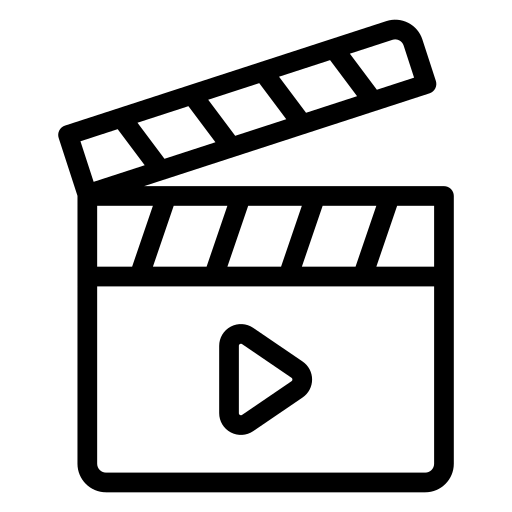 Films partner IMDb
Films partner IMDb
 Affiliation
Affiliation
 Prêts Immobiliers
عرض كل النتائج
Prêts Immobiliers
عرض كل النتائج
المناسبات وظائف مفاوضاتي

ترقية الحساب
المنتديات
L'endroit idéal pour discuter des sujets avec d'autres utilisateurs de notre communauté Babafig.
- Communauté
- Actualités
- How to check Clipboard History Via Notes App?
How to check Clipboard History Via Notes App?
allinsider
2025-01-13 12:25:33
If you want to check Clipboard history Via Notes app then you must follow these steps:-
-
Once you have selected the data you want to copy, you can now click on Copy.
-
Open your Note app and then select the Pencil which will be found at the bottom right of the app's window.
-
Hold onto an empty typing field for a while and then paste the Paste item, which was ultimately duplicated in the end after the Paste button was clicked.
If you don’t know How Do I Get To My Clipboard then visit our blog.